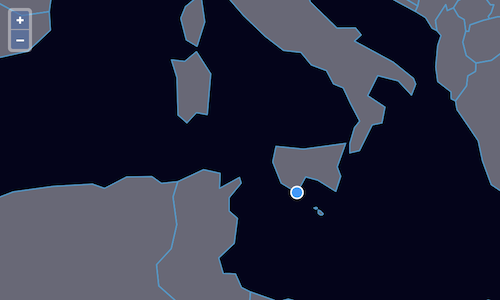Modifying features
Now that we have a way for users to load data into the editor, we want to let them edit features. We'll use the Modify interaction for this, configuring it to modify features on our vector source.
First, import the Modify interaction in your main.js:
import Modify from 'ol/interaction/Modify';
Next, create a new interaction connected to the vector source and add it to the map (at the bottom of main.js):
map.addInteraction(
new Modify({
source: source,
}),
);
After adding data to the map confirm that you can modify features by dragging their vertices. You can also delete vertices with Alt+Click.