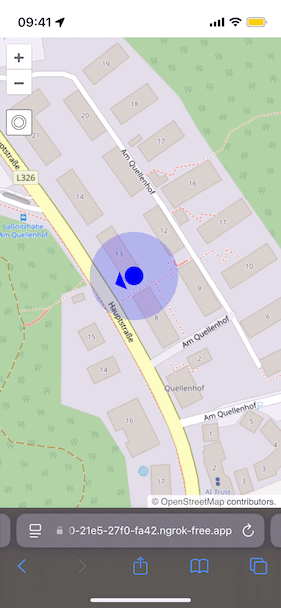Add heading and make things look nice
Most mobile devices are equipped with a gyroscope, which we are going to use as a compass to show our heading on the map.
Under the hood, the browser can access the gyroscope through the deviceorientation event. Listeners receive readings for the three axes of the device. Fortunately, we do not have to do the math ourselves. Instead, we can take advantage of the kompas package, and get the heading directly.
We want give the location point an icon with an arrow that shows the heading.
First, we import the OpenLayers style modules we're going to use to make the location and heading indicators look nice:
import {Fill, Icon, Style} from 'ol/style';
Now we can create the style and assign it to the layer. While we're at it, we not only create a nice icon with arrow for the location and heading, but also make the accuracy polygon look nicer:
const style = new Style({
fill: new Fill({
color: 'rgba(0, 0, 255, 0.2)',
}),
image: new Icon({
src: './data/location-heading.svg',
rotateWithView: true,
}),
});
layer.setStyle(style);
The style contains a fill, which is used for the accuracy polygon. For the location point, we use a svg file that is already in the data/ directory of the workshop materials. The rotateWithView option tells OpenLayers to not keep the icon upright, but rotate it with the view to preserve the heading. For now, the icon does not have a rotation set, so the arrow will point upwards.
Next, we will be using the kompas utility to get the heading from the device orientation API. This package is already installed as part of the workshop dependendencies. If it were not already included, you could install it from a terminal with npm install kompas.
The import for this utility is added at the top of main.js as usual:
import kompas from 'kompas';
The final thing to do is get the heading from the Kompas utility, and set it as rotation on the icon:
function startCompass() {
kompas()
.watch()
.on('heading', function (heading) {
style.getImage().setRotation((Math.PI / 180) * heading);
});
}
if (
window.DeviceOrientationEvent &&
typeof DeviceOrientationEvent.requestPermission === 'function'
) {
locate.addEventListener('click', function () {
DeviceOrientationEvent.requestPermission()
.then(startCompass)
.catch(function (error) {
alert(`ERROR: ${error.message}`);
});
});
} else if ('ondeviceorientationabsolute' in window) {
startCompass();
} else {
alert('No device orientation provided by device');
}
The final navigation tool with a user looking for orientation should now act like this: